- Required Dependencies
- https://chaoscode.io/resources/chaos.321/
This plugin requires the Chaos extension -> https://chaoscode.io/resources/chaos.321/
See below for information regarding updating to v2.x.x from v1.x.x
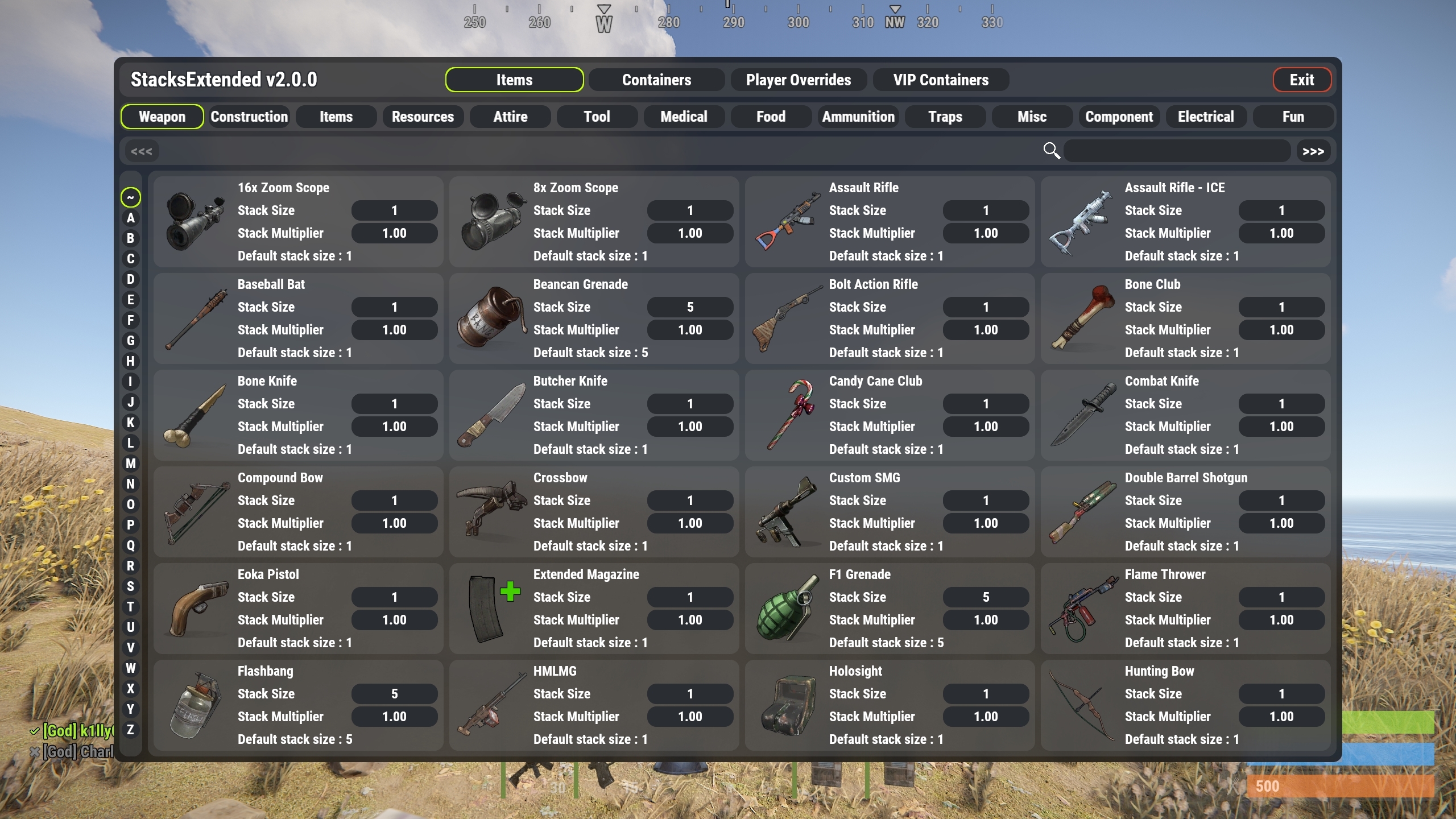
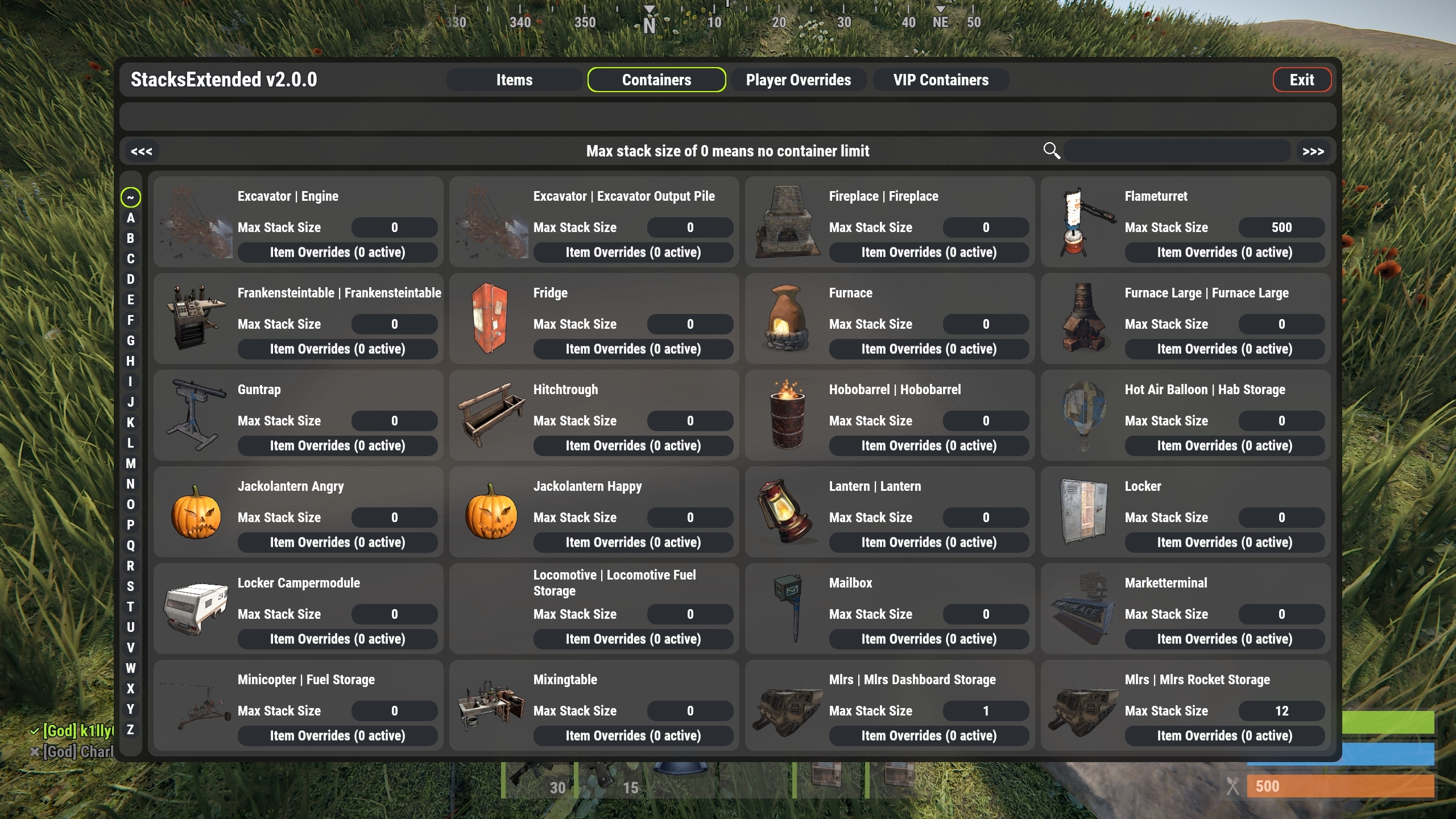

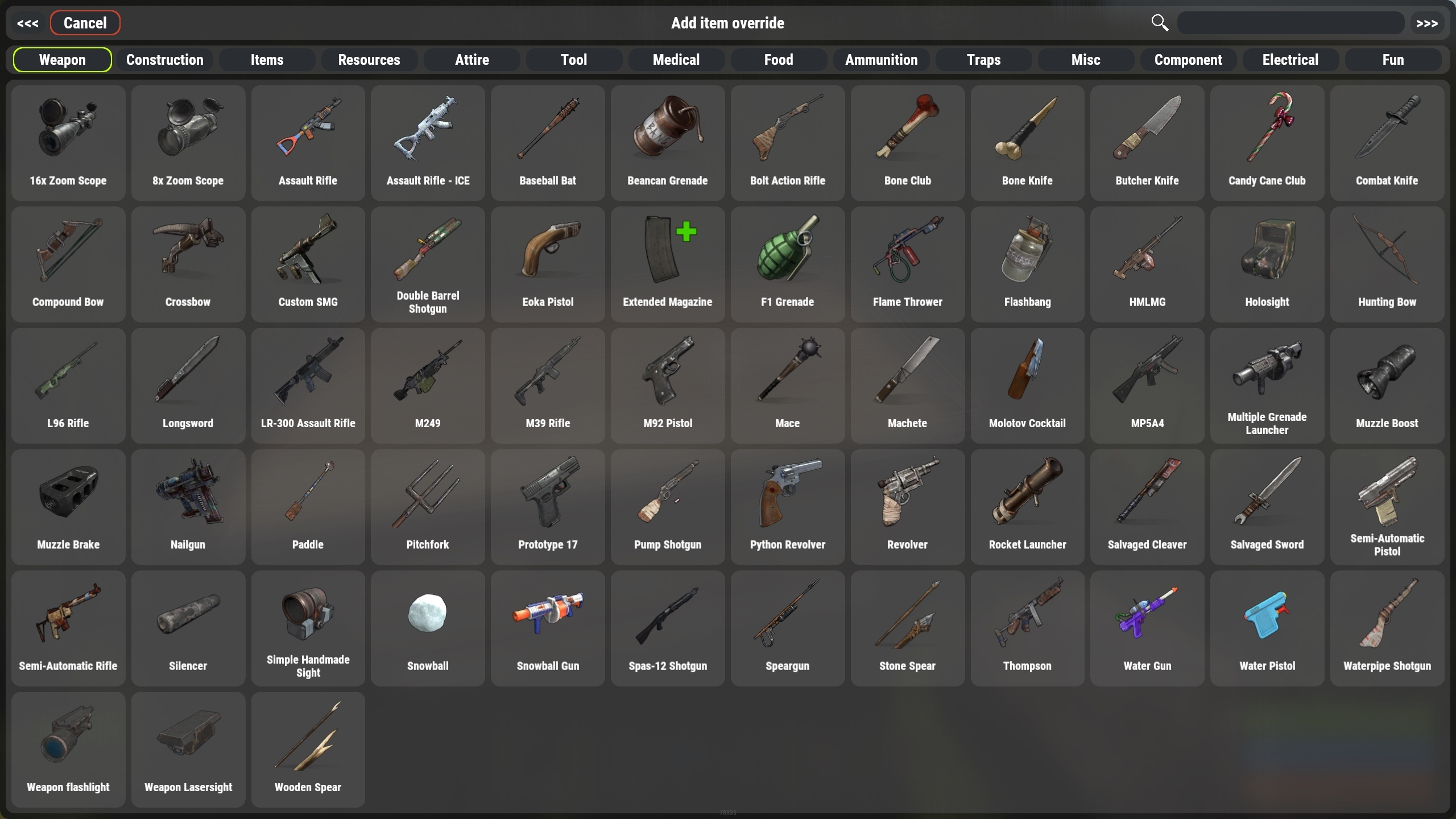
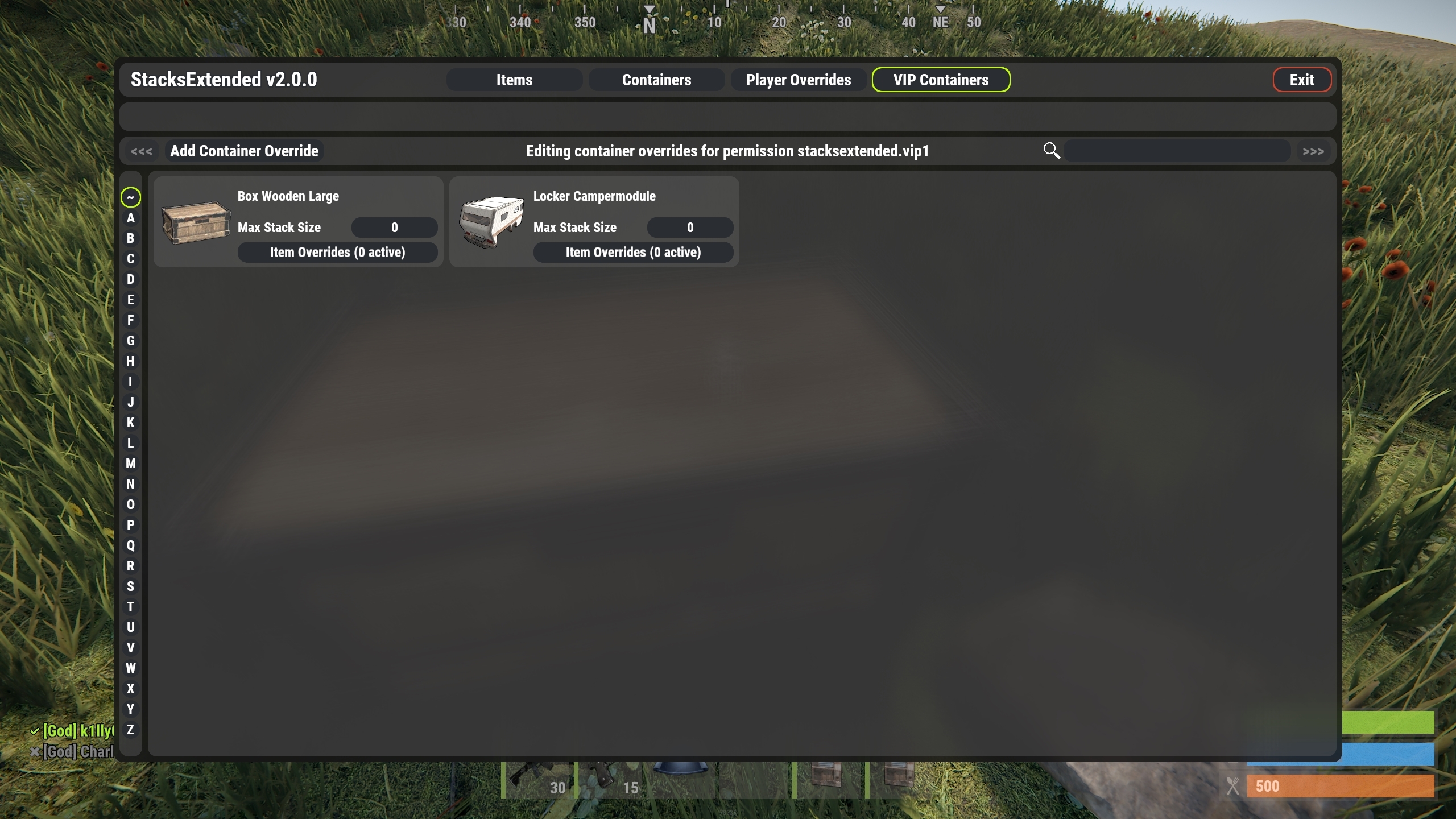
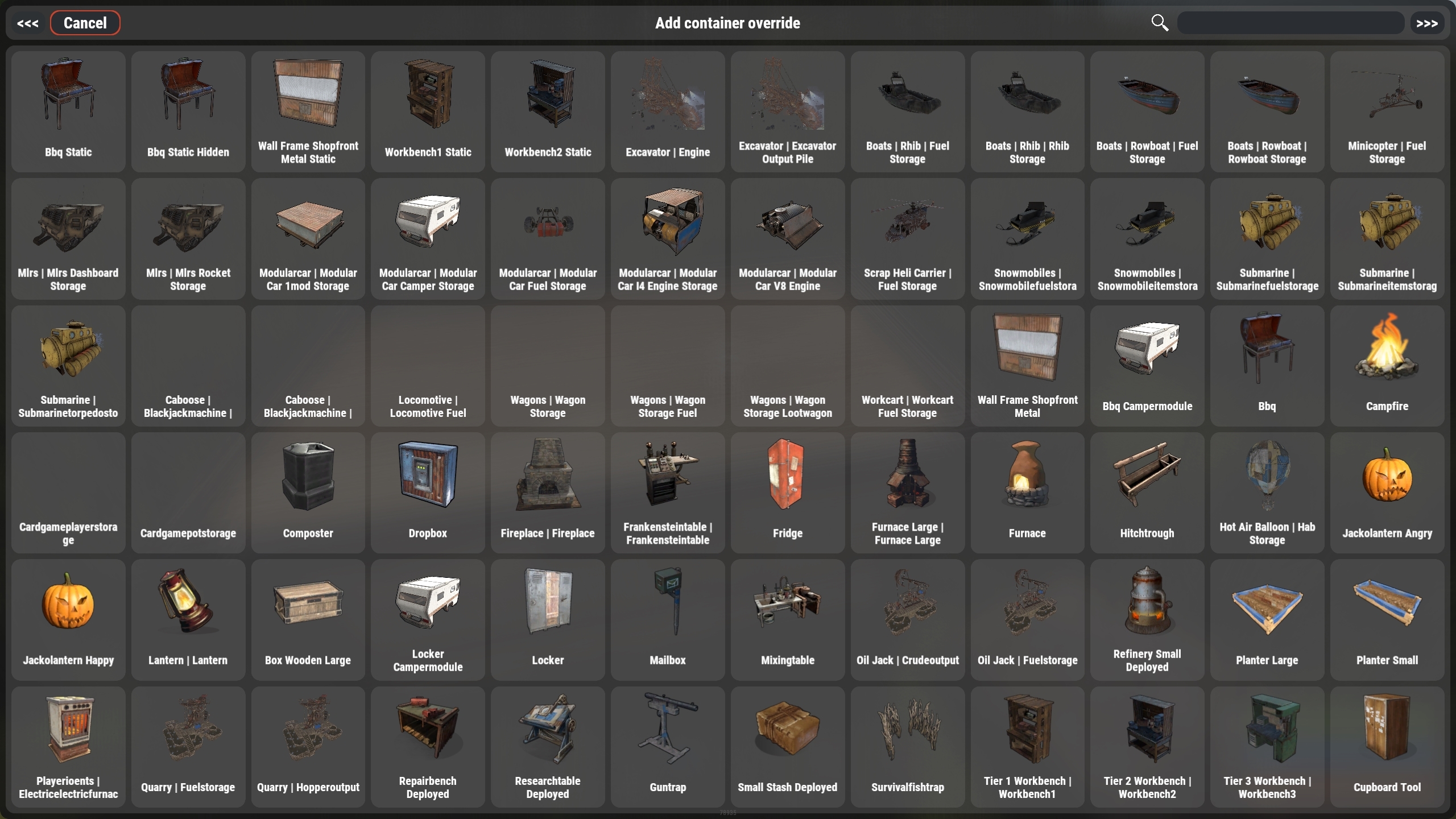
Features
Permissions
stacksextended.admin - Required to use the UI menu
Chat Command
/stacks - Opens the UI menu
Console Commands (only work in rcon)
se.stackcategory <category> <stacklimit> <stackmultiplier> - Allows you to set item stack sizes and multipliers for a entire item category
se.stackcategorymultiplier - Same as above but only applies a multiplier
se.stackcategorylimit - Same as above but only applies the stack limit
se.stackitem <shortname> <stacklimit> <stackmultiplier> - Set the stack size and multiplier for the specified item
Item Stack Limits
The item stack limit section of the menu is where you set the base stack size and stack multiplier for all items. This will be applied to all items unless falls in to one of the following categories
Container Stack Limits
Container stack limits will limit the stack sizes for the specified container regardless of the stack size of the item. You can add item overrides to each container that will allow you to change the stack size of the specified item in that specified container
Player Overrides
Player overrides lets you set custom stack limits on specific items when they are in the players inventory. If you are setting a max player inventory stack size in the config, this will also override that
VIP Containers
VIP container stack limits work the same as container stack limits, however these require a permission of your choosing that you grant to users
Upgrading From v1.x.x to v2.x.x (Read Before Updating!)
If you have been using version 1.x.x and want to convert your old settings to version 2.x.x follow these simple instructions;
- Before you update the plugin make a copy of your StacksExtended.json configuration file located in /oxide/config/
- Now update the plugin on your server. You existing config will be erased and replaced with the new version
- Make a copy of your configuration backup to the /oxide/data/StacksExtended/ folder
- In RCON, run the console command 'se.loadoldconfig'
The plugin will read your old config from the data folder and apply all the settings to the current version
Config
See below for information regarding updating to v2.x.x from v1.x.x
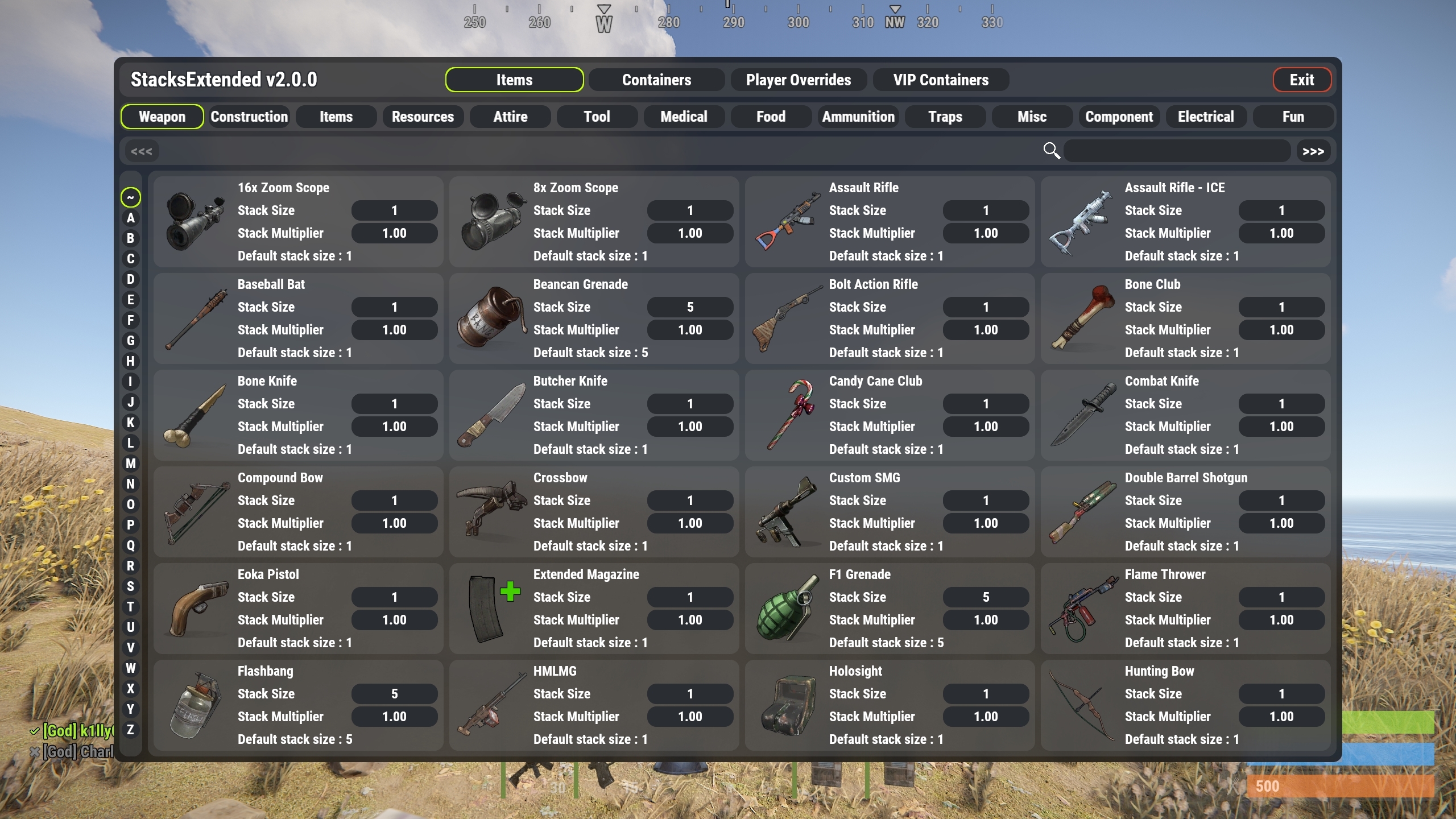
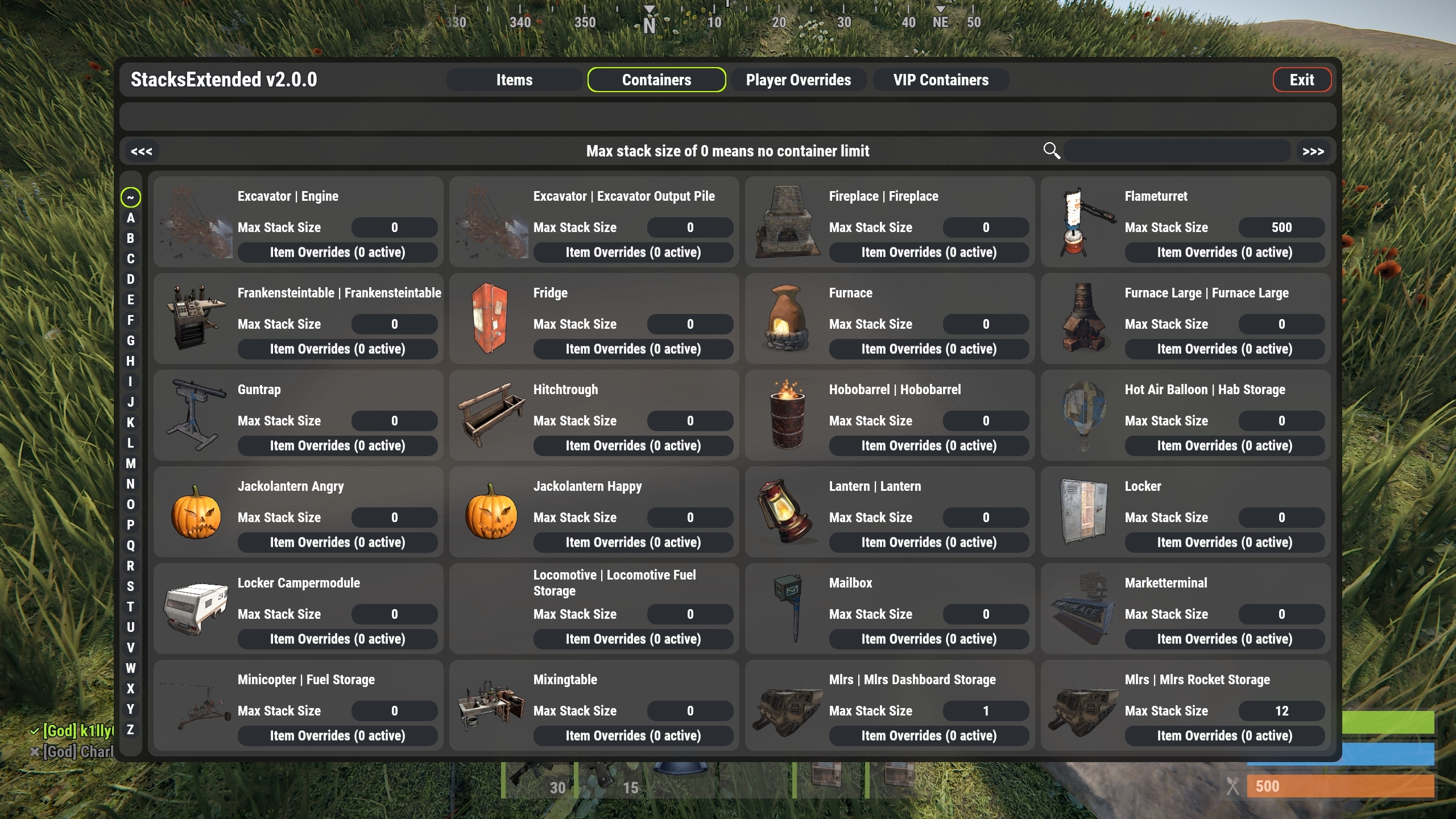

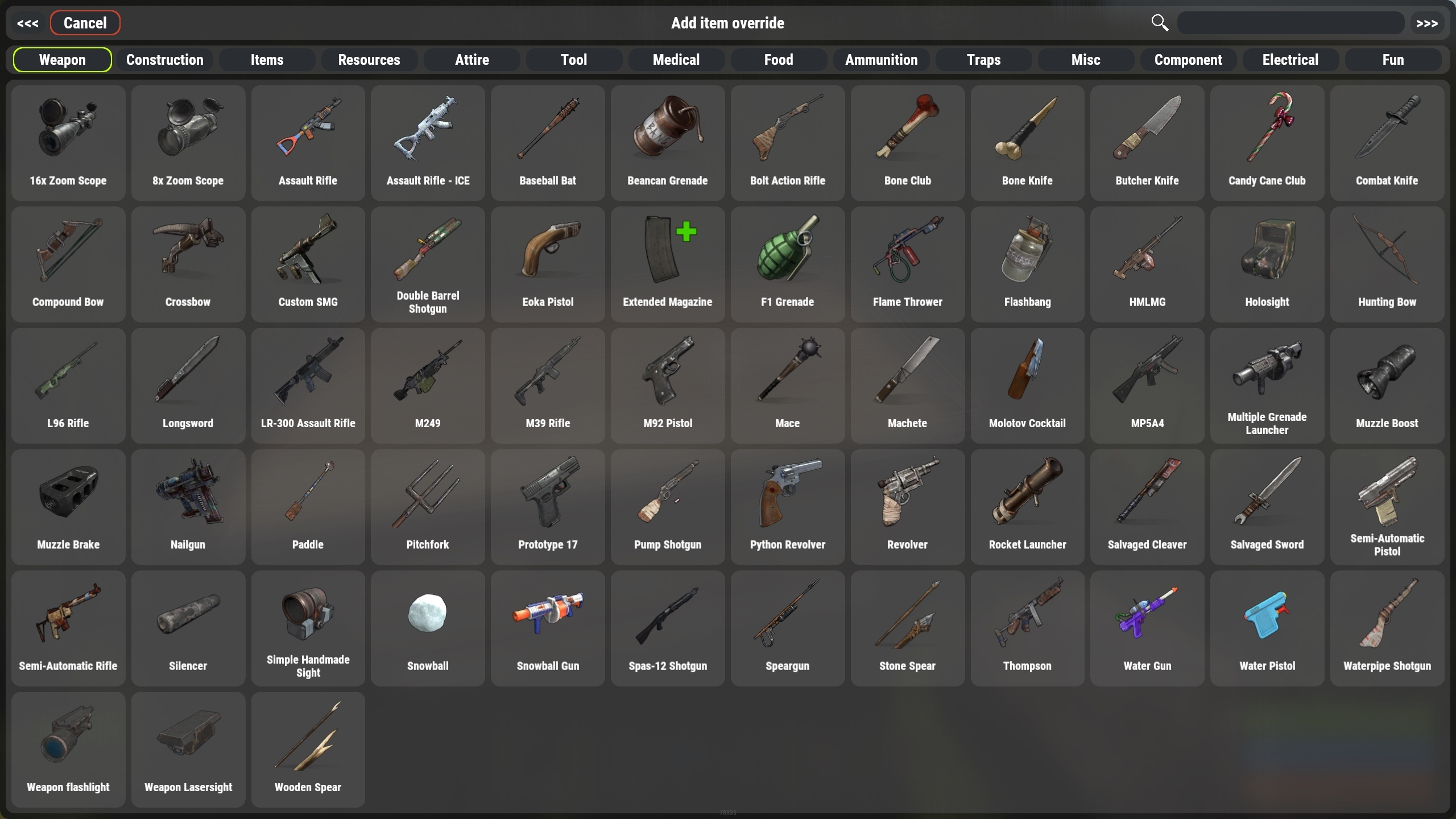
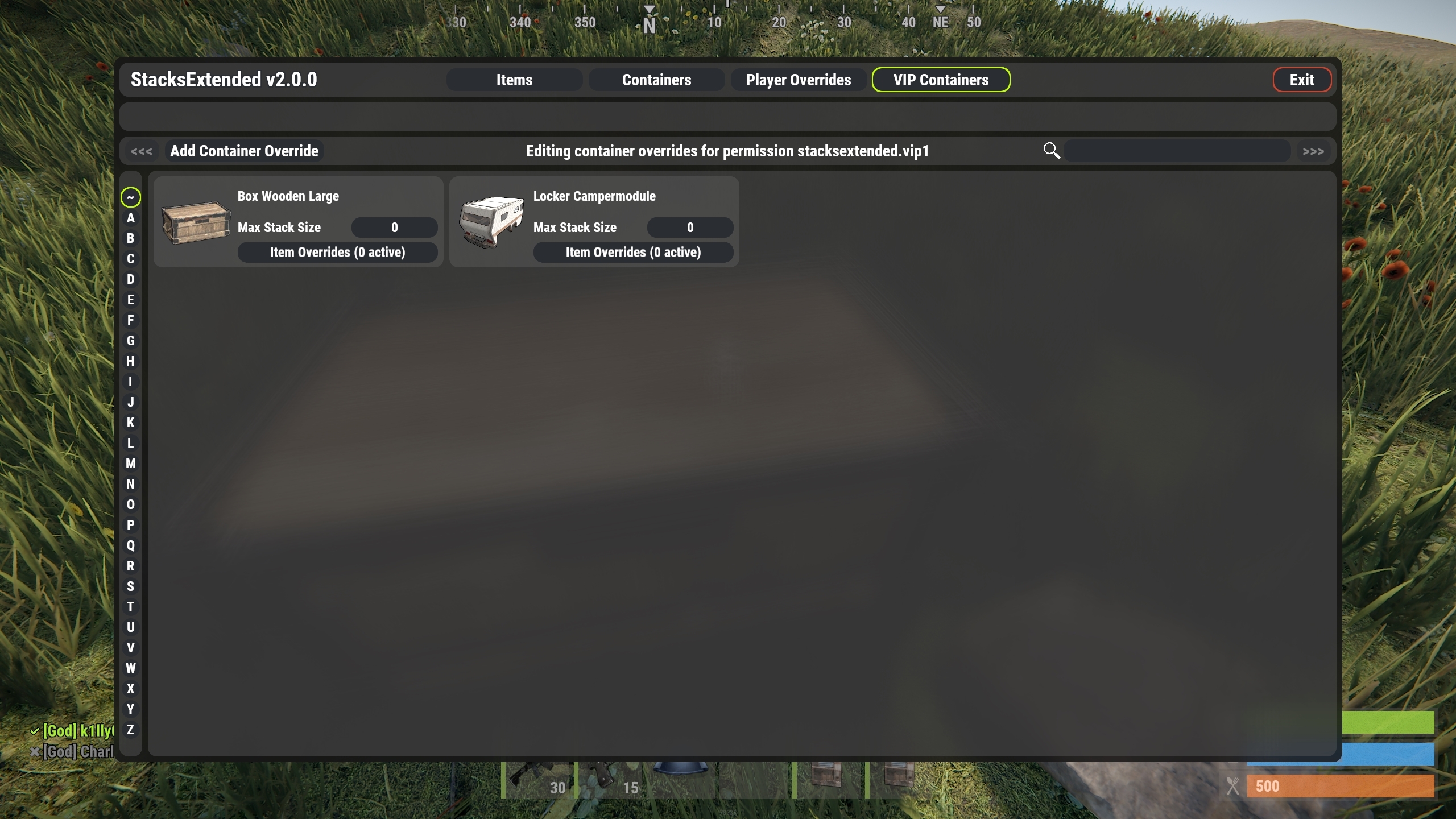
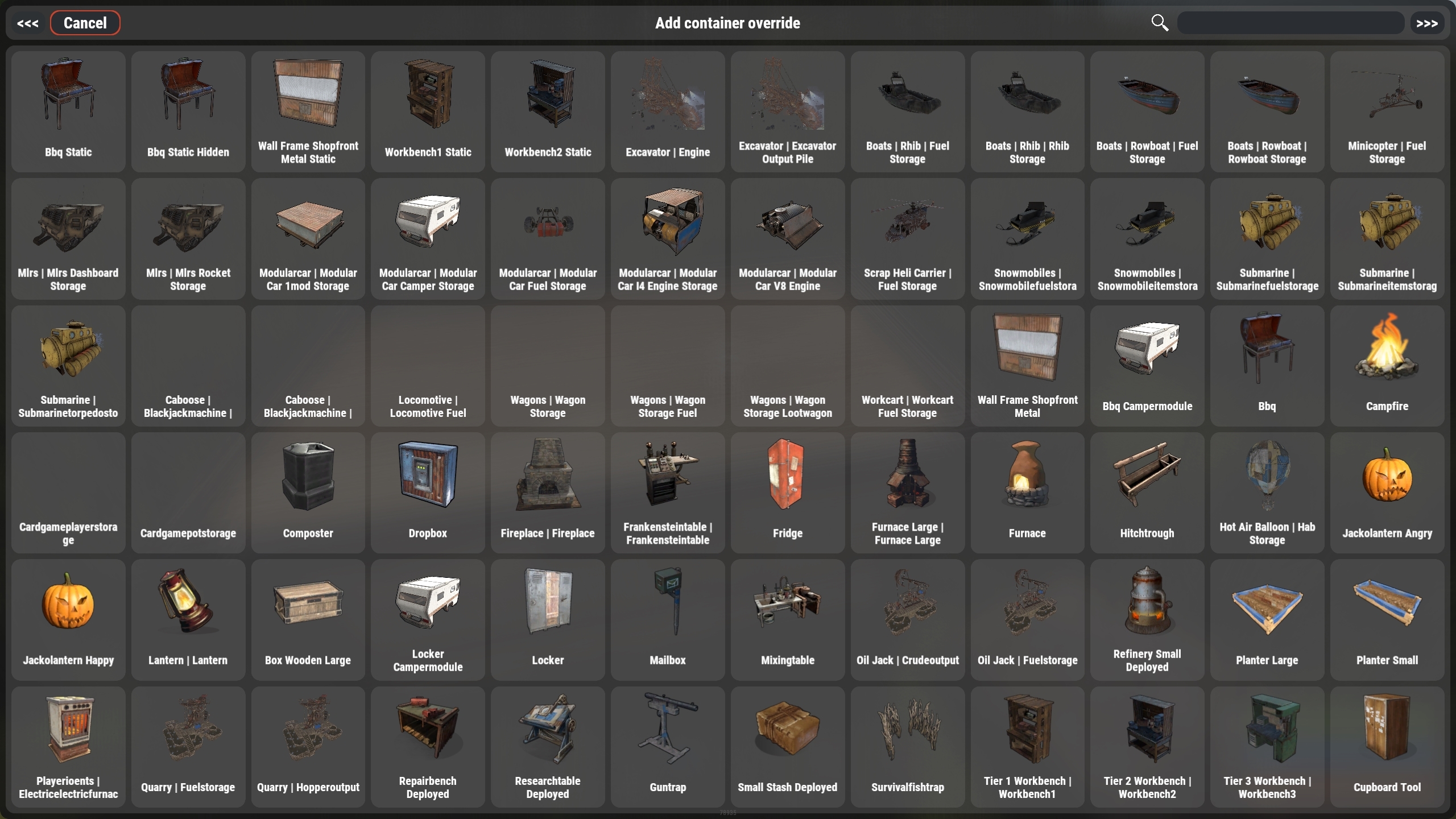
Features
- Customize stacks sizes and set stack multipliers for all game items
- Set stack limits for any storage container
- Set stack size and multipliers for specific items in specific storage containers
- Set stack limits for items in a players inventory
- Set stack size and multipliers for specific items in a players inventory
- Setup custom permission based storage container stack limits for VIPs
- Set stack size and multipliers for specific items in VIP containers
- Option to enable weapon stacking
- Option to block weapon stacking when its in the players hotbar
- Option to block weapon stacking if they have attachments
- Option to prevent stacking of skinned items
- Easy to use UI menu
Permissions
StacksExtended uses Oxides permission system
To assign a user permission use oxide.grant user "username|steam id" "permission" in console.
To assign a group permission use oxide.grant group "groupname" "permission" in console.
You can read more about how to use the permission system here : uMod - Permissions
To assign a user permission use oxide.grant user "username|steam id" "permission" in console.
To assign a group permission use oxide.grant group "groupname" "permission" in console.
You can read more about how to use the permission system here : uMod - Permissions
Chat Command
/stacks - Opens the UI menu
Console Commands (only work in rcon)
se.stackcategory <category> <stacklimit> <stackmultiplier> - Allows you to set item stack sizes and multipliers for a entire item category
se.stackcategorymultiplier - Same as above but only applies a multiplier
se.stackcategorylimit - Same as above but only applies the stack limit
se.stackitem <shortname> <stacklimit> <stackmultiplier> - Set the stack size and multiplier for the specified item
Item Stack Limits
The item stack limit section of the menu is where you set the base stack size and stack multiplier for all items. This will be applied to all items unless falls in to one of the following categories
Container Stack Limits
Container stack limits will limit the stack sizes for the specified container regardless of the stack size of the item. You can add item overrides to each container that will allow you to change the stack size of the specified item in that specified container
Player Overrides
Player overrides lets you set custom stack limits on specific items when they are in the players inventory. If you are setting a max player inventory stack size in the config, this will also override that
VIP Containers
VIP container stack limits work the same as container stack limits, however these require a permission of your choosing that you grant to users
Upgrading From v1.x.x to v2.x.x (Read Before Updating!)
If you have been using version 1.x.x and want to convert your old settings to version 2.x.x follow these simple instructions;
- Before you update the plugin make a copy of your StacksExtended.json configuration file located in /oxide/config/
- Now update the plugin on your server. You existing config will be erased and replaced with the new version
- Make a copy of your configuration backup to the /oxide/data/StacksExtended/ folder
- In RCON, run the console command 'se.loadoldconfig'
The plugin will read your old config from the data folder and apply all the settings to the current version
Config
The configuration file can be found in your server directory at .../oxide/config/StacksExtended.json
The use of an editor and validator is recommended to avoid formatting issues
The use of an editor and validator is recommended to avoid formatting issues
JSON:
{
"Stack Options": {
"Enable stacking of projectile weapons": false,
"Prevent weapon stacking in player belt container": true,
"Prevent stacking weapons that have attachments": true,
"Prevent stacking projectile weapons with ammunition in the clip": true,
"Enable stacking of liquid containers": false,
"Prevent stacking skinned items that have different skins": true
},
"Player Inventory Options": {
"The maximum size of any stack in a players inventory (0 is Rust default)": 0,
},
"Exclude Options": {
"Items to be excluded from stack changes": [
"water",
"water.salt",
"blood",
"blueprintbase",
"coal",
"flare",
"generator.wind.scrap",
"battery.small",
"building.planner",
"door.key",
"map",
"note",
"hat.candle",
"hat.miner"
],
"Skins to be excluded from stack changes": []
},
"UI Options": {
"Panel Color": {
"Hex": "#232323",
"Alpha": 1.0
},
"Disabled Color": {
"Hex": "#3e3e42",
"Alpha": 1.0
},
"Color 1": {
"Hex": "#007acc",
"Alpha": 1.0
},
"Color 2": {
"Hex": "#6a8b38",
"Alpha": 1.0
},
"Color 3": {
"Hex": "#d85540",
"Alpha": 1.0
},
"Color 4": {
"Hex": "#d08822",
"Alpha": 1.0
}
},
"Version": {
"Major": 2,
"Minor": 0,
"Patch": 0
}
}



