- Required Dependencies
- https://umod.org/plugins/image-library
This resource is currently unavailable for new purchases
The main idea of the plugin is that you can block player using each item for different time since wipe.
If you have any issues, feel free to write to the support thread
or contact me in discord https://discord.gg/vNxPh4R
- different items can have different time block
- can block any items in player belt or wear slots (eg. weapon, tools, even cupboard, etc.)
- can block use of different types of ammo (correct blocking on reloading)
- can block use of weapons mods
- can block crafting of blocked items
- can block spawning in loot while blocked
- fully compatible with any NPCs (bots)
- compatible with Kits plugins
- Individual player blocking - you can block players not from wipe start. but from player join, so if player A joined earlier than B, then when the blocking passes for A, it'll be still enabled for B
Interface features for plugin
- Attention!!! By default the plugin is blocking some items already in default config
- Auto start blocking on wipe detect
- Displaying logo, default provided, can be customized or hidden, and it's size can be changed in config
- GUI that show message to user when the taken item is blocked and says when the block ends
- GUI with all blocked and already unblocked items (fully adjustable, but it can't be guaranteed in every situation when having massive amount of items in block or groups of items)
- Simple adding new items in-game by making item active in belt
- two built-in configs for casual blocking and "Stages of evolution", for second type logo images provided for each unblocking group, eg. "stone age", "bronze age", "industrial" and etc.
- You can manually start blocking by command "/wipeblock wipe"
- Some players can bypass block when permission assigned
oxide.grant user 7658965 wipeblock.bypass
Permission can be customized in config
- contains by default two languages - en and ru
- administrator and info command can be customized in config
Sample GUI message when player tries to take blocked item
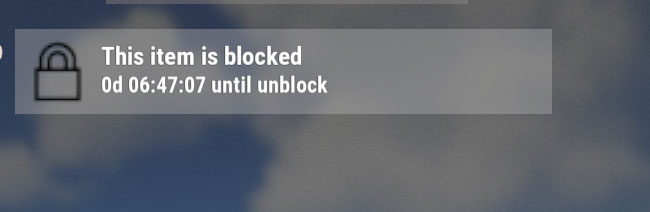
Sample GUI showed on command /wipeblock

Available commands
/wipeblock - any player can use it for viewing the info GUI
admin:
/wipeblock wipe - start afterwipe blocking
/wipeblock remove - remove active item in hands from block
/wipeblock add 5 - add active item in hands to block for 5 hours
/wipeblock clear -clears the config
/wipeblock gendefault - generate casual config
/wipeblock generas - generate sample config for "Stages of evolution"
/wipeblock genlogo - generate sample ui to config for logo
/wipeblock genalert - generate sample ui to config for alerts
Main moments about working with "Stages of evolution" config
1. Sample config - type /wipeblock generas and you get

2. You can freely set your own eras of evolution (group of items)
3. By-default it has logos for each era, can be customized in config
4. Each era has name that can be translated via oxide.lang messages
5. If logo enabled in config, with chat message broadcasted to chat users will be shown new logo in UI (this era).
API
private bool IsItemsBlocked() - check if any item is blocked
TimeSpan TimeLeft(string item, ulong userId = 0) - check if item is blocked and block time left
Sample config
The main idea of the plugin is that you can block player using each item for different time since wipe.
If you have any issues, feel free to write to the support thread
or contact me in discord https://discord.gg/vNxPh4R
- different items can have different time block
- can block any items in player belt or wear slots (eg. weapon, tools, even cupboard, etc.)
- can block use of different types of ammo (correct blocking on reloading)
- can block use of weapons mods
- can block crafting of blocked items
- can block spawning in loot while blocked
- fully compatible with any NPCs (bots)
- compatible with Kits plugins
- Individual player blocking - you can block players not from wipe start. but from player join, so if player A joined earlier than B, then when the blocking passes for A, it'll be still enabled for B
Interface features for plugin
- Attention!!! By default the plugin is blocking some items already in default config
- Auto start blocking on wipe detect
- Displaying logo, default provided, can be customized or hidden, and it's size can be changed in config
- GUI that show message to user when the taken item is blocked and says when the block ends
- GUI with all blocked and already unblocked items (fully adjustable, but it can't be guaranteed in every situation when having massive amount of items in block or groups of items)
- Simple adding new items in-game by making item active in belt
- two built-in configs for casual blocking and "Stages of evolution", for second type logo images provided for each unblocking group, eg. "stone age", "bronze age", "industrial" and etc.
- You can manually start blocking by command "/wipeblock wipe"
- Some players can bypass block when permission assigned
oxide.grant user 7658965 wipeblock.bypass
Permission can be customized in config
- contains by default two languages - en and ru
- administrator and info command can be customized in config
Sample GUI message when player tries to take blocked item
Sample GUI showed on command /wipeblock
Available commands
/wipeblock - any player can use it for viewing the info GUI
admin:
/wipeblock wipe - start afterwipe blocking
/wipeblock remove - remove active item in hands from block
/wipeblock add 5 - add active item in hands to block for 5 hours
/wipeblock clear -clears the config
/wipeblock gendefault - generate casual config
/wipeblock generas - generate sample config for "Stages of evolution"
/wipeblock genlogo - generate sample ui to config for logo
/wipeblock genalert - generate sample ui to config for alerts
Main moments about working with "Stages of evolution" config
1. Sample config - type /wipeblock generas and you get
2. You can freely set your own eras of evolution (group of items)
3. By-default it has logos for each era, can be customized in config
4. Each era has name that can be translated via oxide.lang messages
5. If logo enabled in config, with chat message broadcasted to chat users will be shown new logo in UI (this era).
API
private bool IsItemsBlocked() - check if any item is blocked
TimeSpan TimeLeft(string item, ulong userId = 0) - check if item is blocked and block time left
Sample config
Code:
{
"blockStarted": "2019-10-27T19:17:30.1980931Z",
"blockCraft": true,
"blockUsing": true,
"blockLootSpawn": true,
"infoCommand": "wipeblock",
"bypassPermission": "wipeblock.bypass",
"individualPerPlayerBlocking": false,
"ui": {
"weaponBlockedImage": "http://i.imgur.com/KKXYDI8.png"
},
"logo": {
"enabled": true,
"image": "http://i.imgur.com/fsF5Ffr.png",
"custom logo UI, {image} will be replaced to loaded logo image, UI name should be BUIEra": ""
},
"alerts": {
"alertChatInstead": false,
"custom alert UI, {title} will be replaced to title, {text} - to text, UI name should be WipeBlockUI": ""
},
"blockedItemsGroups": {
"1": {
"items": [
"grenade.beancan",
"flamethrower",
"shotgun.double",
"shotgun.waterpipe",
"pistol.revolver",
"surveycharge"
],
"groupImage": "",
"groupName": ""
},
"4": {
"items": [
"riot.helmet",
"grenade.f1",
"pistol.semiauto",
"pistol.python"
],
"groupImage": "",
"groupName": ""
},
"8": {
"items": [
"roadsign.jacket",
"coffeecan.helmet",
"rifle.semiauto",
"smg.thompson",
"shotgun.pump",
"smg.mp5",
"smg.2",
"pistol.m92"
],
"groupImage": "",
"groupName": ""
},
"12": {
"items": [
"rifle.ak",
"rifle.lr300",
"metal.facemask",
"metal.plate.torso",
"roadsign.kilt",
"heavy.plate.jacket",
"heavy.plate.pants",
"heavy.plate.helmet"
],
"groupImage": "",
"groupName": ""
},
"16": {
"items": [
"explosive.satchel"
],
"groupImage": "",
"groupName": ""
},
"24": {
"items": [
"rifle.bolt",
"rocket.launcher",
"lmg.m249",
"autoturret",
"explosive.timed"
],
"groupImage": "",
"groupName": ""
}
}
}




this is official answer from Wulf and you are blaming 2 months not mine fault on working plugin, pitty you