- Required Dependencies
-
http://oxidemod.org/plugins/imagelibrary.2193/
https://chaoscode.io/resources/chaos.321/
- Optional Dependencies
-
http://oxidemod.org/plugins/economics.717/
http://oxidemod.org/plugins/serverrewards.1751/
This plugin requires the Chaos extension -> https://chaoscode.io/resources/chaos.321/
This plugin requires a Steam API key to download approved skin icons from the workshop and/or use workshop items
You can get a Steam API key from https://steamcommunity.com/dev/apikey
Once you have your Steam API key copy it to your config (Workshop Options -> Steam API key)
PlayerSkins allows players to purchase skins for items using in game currency such as Scrap, RP (ServerRewards) or coins (Economics). They can then apply those skins to their items using the 'Reskin' menu



Features
- Option to add any skin from the Steam workshop
- Large and small skin shop UI
- Small and easy to use reskin menu to apply skins at any time
- Adjust skin costs, required permissions, or delete a skin from within admin section of the menu
- Custom assignable permissions to allow VIPs to purchase different skins
- Ability to setup NPCs to access the skin shop and reskin menu
- Word filter to prevent skins from ever entering the skin shop
- Ability to use the skin shop as an item shop by giving the players the item with the specified skin on purchase
Permissions
playerskins.shop - Required to open the shop
playerskins.reskin - Required to open the reskin menu
playerskins.admin - Required to use see and use the admin functions
playerskins.nocharge - Skins don't cost anything for players with this permission
Chat Commands
/skin - Opens the reskin menu
/skin shop - Opens the skin shop
Console Commands
playerskins.skins import skin <skin ID> - Import the specified workshop skin using its workshop ID. Type multiple ID's here to process them all at once
playerskins.skins import collection <collection ID> <opt ermission> - Import the specified workshop skin collection, optional specify a permission that will be applied to all new skins in the collection
ermission> - Import the specified workshop skin collection, optional specify a permission that will be applied to all new skins in the collection
playerskins.skins remove skin <skin ID> - Remove the specified skin from the skin shop. Type multiple ID's here to process them all at once
playerskins.skins remove collection <collection ID> - Remove the specified skin collection from the skin shop
playerskins.setprice <item shortname> <amount> - Set the price for all skins for the specified item
playerskins.setprice all <amount> - Set the price for all skins for all items
How to import skins from the workshop
There are 2 ways you can add workshop items to the skin list by using the commands provided above.
- Importing specific skins
If you want to import a specific skin use the command playerskins.skins import skin <skin ID>, specifying the ID of the skin you want to import.
- Importing skin collections
If you want to import a skin collection use the command playerskins.skins import collection <collection ID>, specifying the ID of the skin collection you want to import.
Accessing the Admin section of the menu
You can access the admin section of the menu by selecting any item and toggling the admin options toggle in the top right. Now when you click on a item the admin menu will appear next to the item popup from which you can adjust the cost, required permission, or delete the item from the store
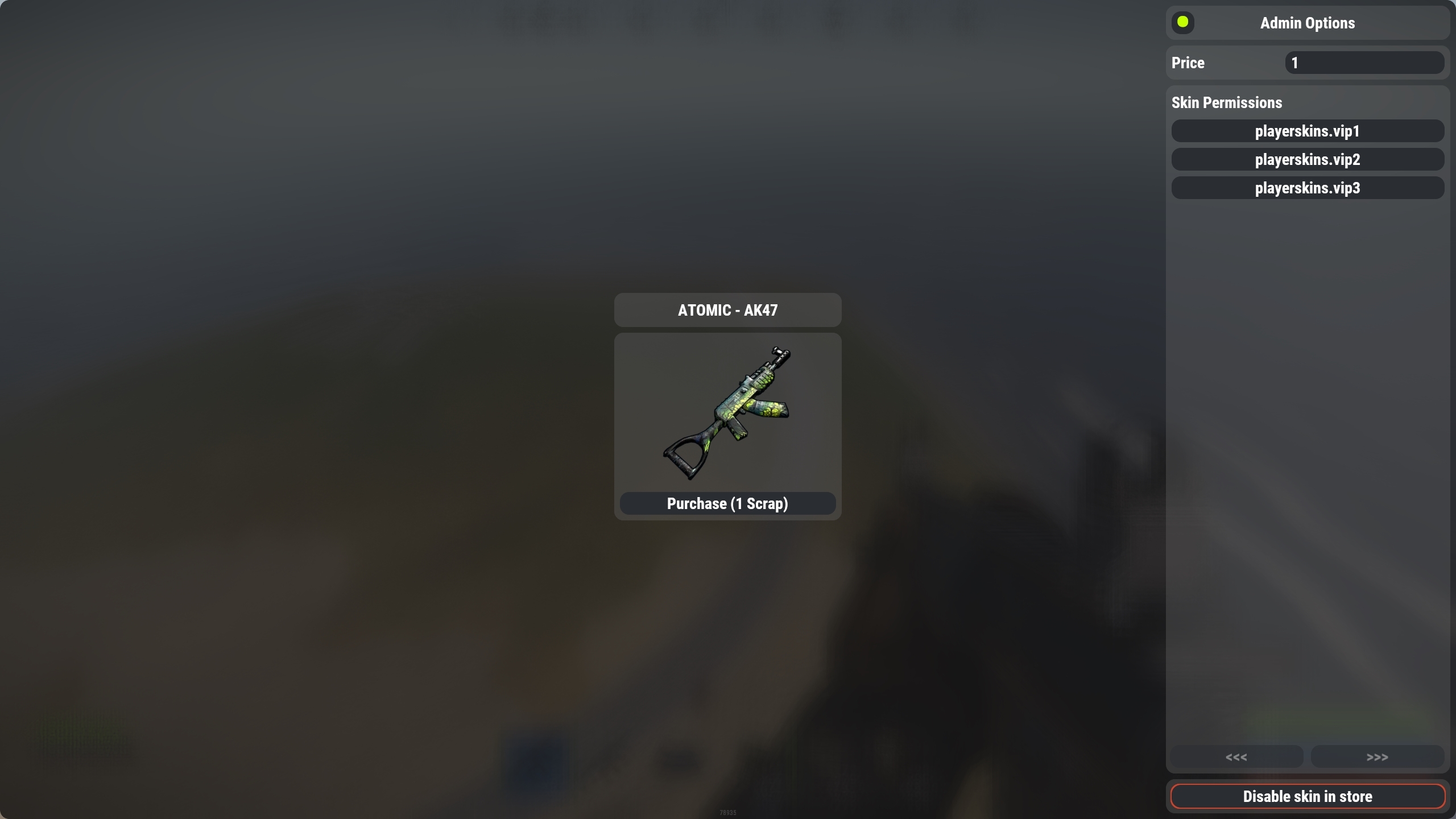
Config Options
"Announcement Options" - These are options regarding automated announcements to players regarding accessing the skin shop and reskin menu
"Purchase Options" - These are options regarding the purchase of skins from the skin shop. You can select the plugin required to pay for these skins or disable the purchase system entirely and make all skins free
"Skin Shop Options" - Options regarding the skin shop.
-- "Custom permissions which can be assigned to skins" - These are permissions that can be assigned to skins to only allow VIP players access to purchase them. You can add/remove these permission as you see fit. When granting a permission it must be prefixed with "playerskins.<permission>"
-- "NPC user IDs that players can interact with to open the skin shop" - Here you can set NPC IDs (HumanNPC) which can be interacted with to open the skin shop
-- "Disable the '/skin shop' command and force players to access it via a NPC" - This will disable the '/skin shop' command entirely and force players to interact with NPCs to open the skin shop
-- "Allow players to sell unwanted skins back to the skin store" - By enabling this players will be able to sell unwanted skins back to the skin shop
-- "Give player the item when they purchase a skin" - This turns the skin shop into a item shop by giving the player the item with the skin they purchased. This disables the re-skin menu
-- "Forced display mode for skin shop (Full, Minimalist, None)" - This will force the UI mode a player can use. Set this to 'None' to allow players to switch between the large and small UI
"Re-skin Options" - Options regarding the reskin menu
-- "NPC user IDs that players can interact with to open the re-skin menu" - Here you can set NPC IDs (HumanNPC) which can be interacted with to open the reskin menu
-- "Disable the '/skin' command and force players to access it via a NPC" - This will disable the '/skin' command entirely and force players to interact with NPCs to open the reskin menu
"Workshop Options" - Options regarding Steam workshop and workshop skins
-- "Retrieve workshop skin information when the plugin loads" - By enabling this the plugin will connect to the Steam workshop and pull the latest list of workshop items. Disabling this will disable workshop skins throughout the entire plugin
-- "Word filter for workshop skins" - If a skin partially contains any words in this list it can not be imported to the skin shop
Config
This plugin requires a Steam API key to download approved skin icons from the workshop and/or use workshop items
You can get a Steam API key from https://steamcommunity.com/dev/apikey
Once you have your Steam API key copy it to your config (Workshop Options -> Steam API key)
PlayerSkins allows players to purchase skins for items using in game currency such as Scrap, RP (ServerRewards) or coins (Economics). They can then apply those skins to their items using the 'Reskin' menu



Features
- Option to add any skin from the Steam workshop
- Large and small skin shop UI
- Small and easy to use reskin menu to apply skins at any time
- Adjust skin costs, required permissions, or delete a skin from within admin section of the menu
- Custom assignable permissions to allow VIPs to purchase different skins
- Ability to setup NPCs to access the skin shop and reskin menu
- Word filter to prevent skins from ever entering the skin shop
- Ability to use the skin shop as an item shop by giving the players the item with the specified skin on purchase
Permissions
PlayerSkins uses Oxides permission system
To assign a user permission use oxide.grant user "username|steam id" "permission" in console.
To assign a group permission use oxide.grant group "groupname" "permission" in console.
You can read more about how to use the permission system here : uMod - Permissions
To assign a user permission use oxide.grant user "username|steam id" "permission" in console.
To assign a group permission use oxide.grant group "groupname" "permission" in console.
You can read more about how to use the permission system here : uMod - Permissions
playerskins.reskin - Required to open the reskin menu
playerskins.admin - Required to use see and use the admin functions
playerskins.nocharge - Skins don't cost anything for players with this permission
Chat Commands
/skin - Opens the reskin menu
/skin shop - Opens the skin shop
Console Commands
playerskins.skins import skin <skin ID> - Import the specified workshop skin using its workshop ID. Type multiple ID's here to process them all at once
playerskins.skins import collection <collection ID> <opt
playerskins.skins remove skin <skin ID> - Remove the specified skin from the skin shop. Type multiple ID's here to process them all at once
playerskins.skins remove collection <collection ID> - Remove the specified skin collection from the skin shop
playerskins.setprice <item shortname> <amount> - Set the price for all skins for the specified item
playerskins.setprice all <amount> - Set the price for all skins for all items
How to import skins from the workshop
There are 2 ways you can add workshop items to the skin list by using the commands provided above.
- Importing specific skins
If you want to import a specific skin use the command playerskins.skins import skin <skin ID>, specifying the ID of the skin you want to import.
- Importing skin collections
If you want to import a skin collection use the command playerskins.skins import collection <collection ID>, specifying the ID of the skin collection you want to import.
Accessing the Admin section of the menu
You can access the admin section of the menu by selecting any item and toggling the admin options toggle in the top right. Now when you click on a item the admin menu will appear next to the item popup from which you can adjust the cost, required permission, or delete the item from the store
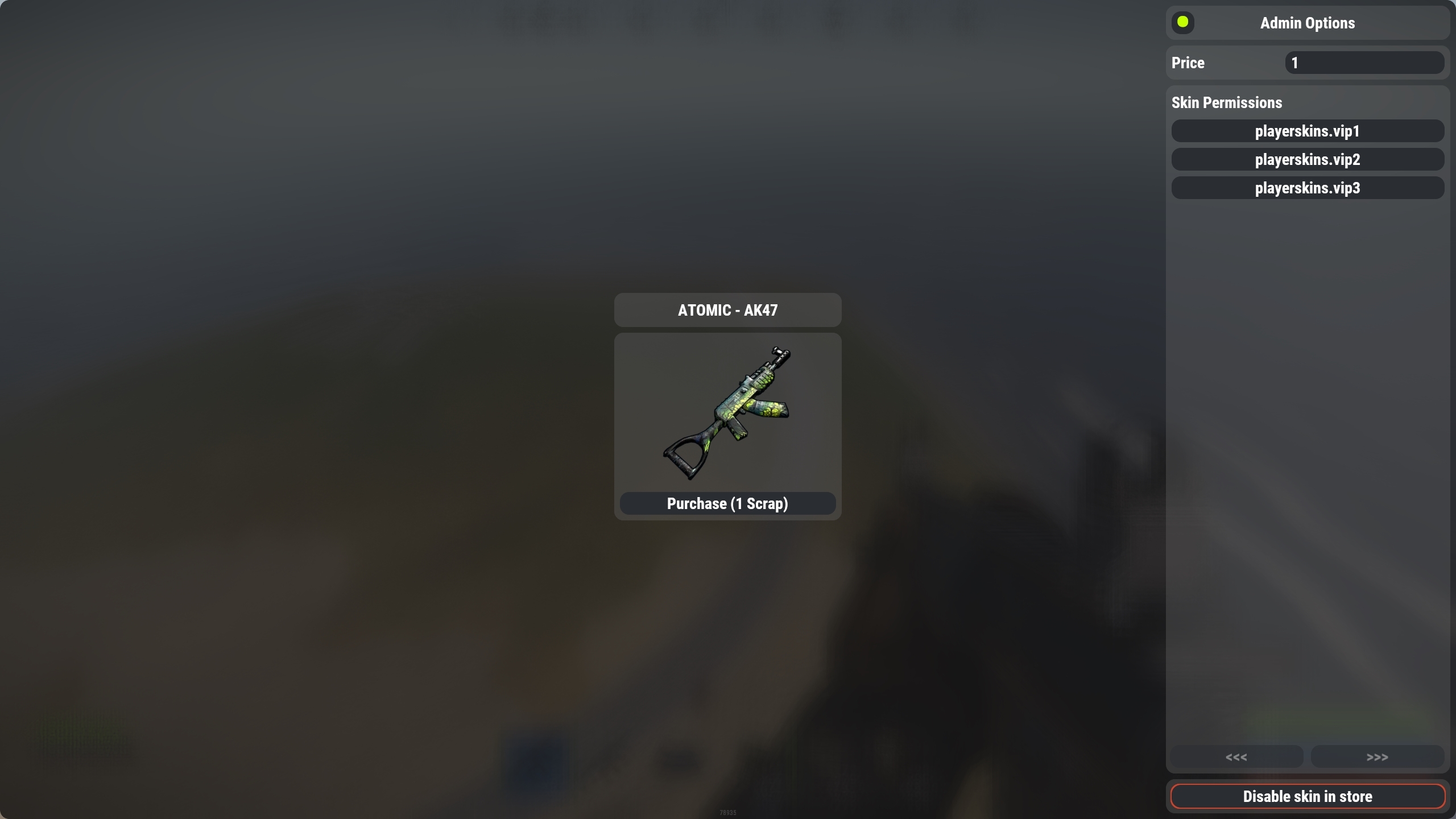
Config Options
"Announcement Options" - These are options regarding automated announcements to players regarding accessing the skin shop and reskin menu
"Purchase Options" - These are options regarding the purchase of skins from the skin shop. You can select the plugin required to pay for these skins or disable the purchase system entirely and make all skins free
"Skin Shop Options" - Options regarding the skin shop.
-- "Custom permissions which can be assigned to skins" - These are permissions that can be assigned to skins to only allow VIP players access to purchase them. You can add/remove these permission as you see fit. When granting a permission it must be prefixed with "playerskins.<permission>"
-- "NPC user IDs that players can interact with to open the skin shop" - Here you can set NPC IDs (HumanNPC) which can be interacted with to open the skin shop
-- "Disable the '/skin shop' command and force players to access it via a NPC" - This will disable the '/skin shop' command entirely and force players to interact with NPCs to open the skin shop
-- "Allow players to sell unwanted skins back to the skin store" - By enabling this players will be able to sell unwanted skins back to the skin shop
-- "Give player the item when they purchase a skin" - This turns the skin shop into a item shop by giving the player the item with the skin they purchased. This disables the re-skin menu
-- "Forced display mode for skin shop (Full, Minimalist, None)" - This will force the UI mode a player can use. Set this to 'None' to allow players to switch between the large and small UI
"Re-skin Options" - Options regarding the reskin menu
-- "NPC user IDs that players can interact with to open the re-skin menu" - Here you can set NPC IDs (HumanNPC) which can be interacted with to open the reskin menu
-- "Disable the '/skin' command and force players to access it via a NPC" - This will disable the '/skin' command entirely and force players to interact with NPCs to open the reskin menu
"Workshop Options" - Options regarding Steam workshop and workshop skins
-- "Retrieve workshop skin information when the plugin loads" - By enabling this the plugin will connect to the Steam workshop and pull the latest list of workshop items. Disabling this will disable workshop skins throughout the entire plugin
-- "Word filter for workshop skins" - If a skin partially contains any words in this list it can not be imported to the skin shop
Config
The configuration file can be found in your server directory at .../oxide/config/PlayerSkins.json
The use of an editor and validator is recommended to avoid formatting issues
The use of an editor and validator is recommended to avoid formatting issues
JSON:
{
"Announcement Options": {
"Display help information to players": true,
"Information display interval (minutes)": 10
},
"Command Options": {
"Default chat command": "skin",
"Re-skin direct command": "reskin",
"Skin shop direct command": "skinshop"
},
"Purchase Options": {
"Enable purchase system": true,
"Currency used to purchase skins (ServerRewards, Economics, Scrap)": "Scrap",
"Default Skin Costs": {}
},
"Skin Shop Options": {
"Custom permissions which can be assigned to skins": [
"playerskins.vip1",
"playerskins.vip2",
"playerskins.vip3"
],
"NPC user IDs that players can interact with to open the skin shop": [],
"Disable the '/skin shop' command and force players to access it via a NPC": false,
"Allow players to sell unwanted skins back to the skin store": true,
"Give player the item when they purchase a skin (this disables the reskin menu)": false,
"Forced display mode for skin shop (Full, Minimalist, None)": "None",
"Send a help message to players when exiting the skin shop": true,
"List of shortnames for items to be blocked from appearing in the skin shop": []
},
"Re-skin Options": {
"NPC user IDs that players can interact with to open the re-skin menu": [],
"Disable the '/skin' command and force players to access it via a NPC": false
},
"Workshop Options": {
"Disable approved skins from the skin shop": false,
"Enable workshop skins in the skin shop": true,
"Word filter for workshop skins. If the skin title partially contains any of these words it will not be available as a potential skin": [],
"Steam API key (get one here https://steamcommunity.com/dev/apikey)": ""
},
"UI Colors": {
"Background": {
"Hex": "151515",
"Alpha": 0.94
},
"Panel": {
"Hex": "FFFFFF",
"Alpha": 0.165
},
"Button": {
"Hex": "2A2E32",
"Alpha": 1.0
},
"Highlight": {
"Hex": "C4FF00",
"Alpha": 1.0
},
"Close": {
"Hex": "CE422B",
"Alpha": 1.0
}
},
"Version": {
"Major": 3,
"Minor": 0,
"Patch": 0
}
}



